UI/UX design
UI/UX design
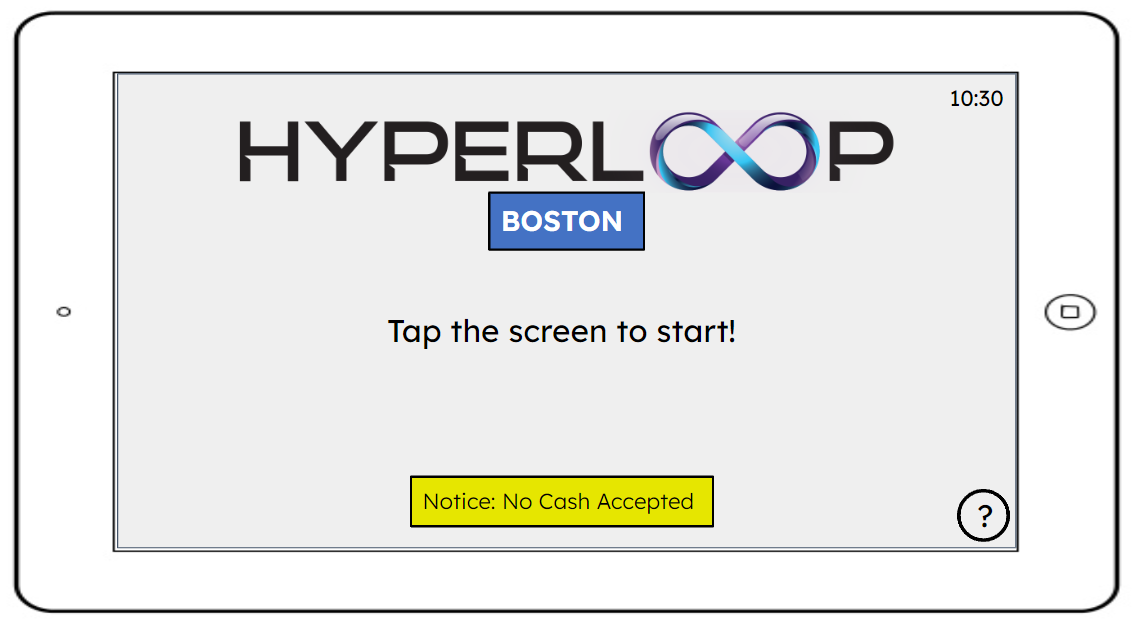
You work for a UX design agency that has been selected to design a kiosk system for Richard Branson’s Virgin Hyperloop system.
The hyperloop runs daily 3 times a day in both directions from Boston to Washington D.C. with stops in the middle.
The time tables and costs between trip legs are as follows:
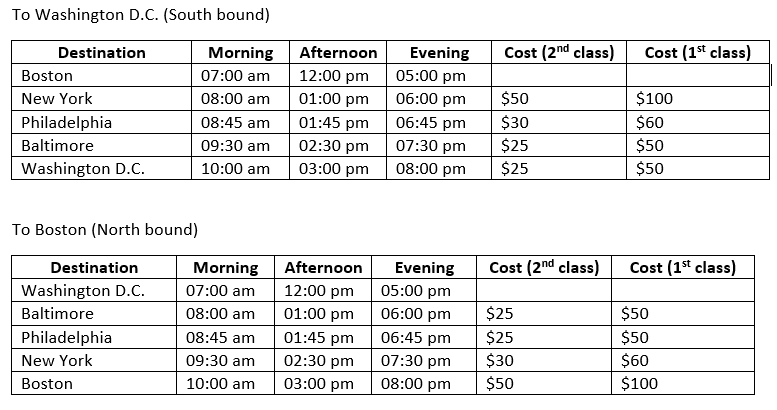
The costs between adjacent stops are always the same regardless of the time of day and the costs between multiples stops are simply the sum of the costs of each consecutive stop. For example, a 2nd class ticket for Boston to New York is $50, a 2nd class ticket from Boston to Philadelphia is $80 ($50 + $30), and a 2nd class ticket from Boston to Washington D.C. is $130 ($50 + $30 + $25 + $25). The kiosk only accepts credit/debit cards (no cash). It can print optional receipts on request.
A hyperloop “car” looks like the one below. The 2nd class section of the car consists of seats arranged in a 2 x 2 configuration of 8 rows like in the picture below (each row has 4 seats with a pair of seats separated by the other 2 seats by the aisleway between them.) The 1st class section (not shown) consists of seats arranged in a 2 x 1 configuration of 4 rows (each row has 2 seats separated by the aisle between them). All seats can be reserved regardless of class. Thus, the main distinction between the classes is the price and size of the seat.
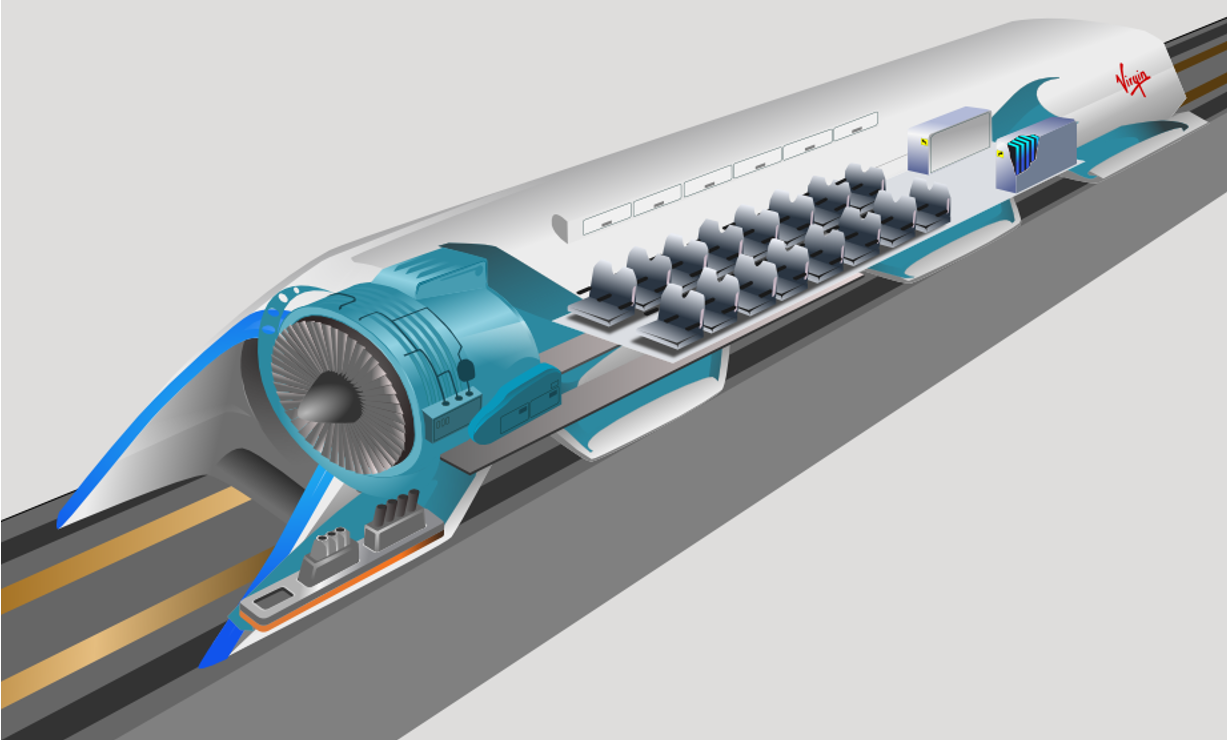
Build a tested prototype of the interface that will run on an iPad so that it can be pitched to Richard Branson for a bid. My team and I will build a low-fi prototype to achieve this.
As a group, we started by researching what the needs for a standard travel kiosk were. We looked at websites from JetBLue, Southwest, and viewed kiosk interfaces for both subway and train stations. From here we mapped out the user flow for our kiosk, then started designing wireframes for each scenario at hand. From there we imported our wireframe designs to google slides to create a Lo-Fi prototype for each scenario. We chose to use Google Slides for this task since some group members were not familiar with Figma or other design platforms.
You arrive at Boston’s hyperloop station in the afternoon on Thursday and purchase a one-way 2nd class ticket from the kiosk to New York to see your relatives the same day for an extended time (you don’t know when you will return to Boston). A receipt is not needed. You don’t have a seating preference.
You arrive at Boston’s hyperloop station in the morning on Thursday and purchase a round trip, 1st class ticket from Boston to Washington D.C for a business trip in the afternoon (the meeting lasts from 12pm – 4pm). You need to arrive back in Boston in the evening. Your company will reimburse you but you need a receipt.
You arrive at Philadelphia’s hyperloop station in the afternoon on Monday and want to buy a one-way 1st class ticket to New York departing in the evening on Saturday. Unfortunately, the system tells you that all seats have been reserved, so you decide to reserve an 2nd class ticket instead. You prefer a window seat. You require a receipt.
You arrive at Baltimore’s hyperloop station in the morning on Wednesday with a friend who is traveling with you to Boston. You decide to pay for their ticket as well as they promise to reimburse you later. You buy two 2nd class tickets to arrive in Boston at 10:00am and return to Baltimore on Sunday afternoon. You want to sit next to each other for both trips. You will want to print a recipe after purchase.